Total Revenue in MS Excel: Hello Friends, Today we'll discuss on how to calculate total revenue in excel. Revenue indicates that overall income that made by the business in the given period of time. Basically, it considers only income which is generated from the business means any deduction, expenditure or any other cost is not included in the Total Revenue. A successful business owner always focuses on total sales revenue for tracking profit/margin in the business. We can easily calculate revenue if we know the price of the good and number of sold goods.
Steps For Calculation Total Sales Revenue in MS Excel
Revenue is the amount that received from selling good or services of a company in a specific period of time. For calculating Revenue, it is necessary to keep records of all the transaction. Revenue can be calculated by a formula :
Revenue= Price of the Goods * Quantity of the Sold Goods
Let's say you run a Nescafe outlet in a college and you want to calculate total revenue for the month/ quarter or year. First of all, you have proper records of total item sold and price of each product then you can use MS Excel worksheet to calculate total sales revenue. We'll discuss some steps to calculate sales revenue as follow:
- Go to the excel spreadsheet and type the product's name in the first column A. Here we want to sell Nescafe products then write all the Nescafe products in column A.
- After that enter the sale price of the products in cell B. In this cell we write sales prices of all the products.
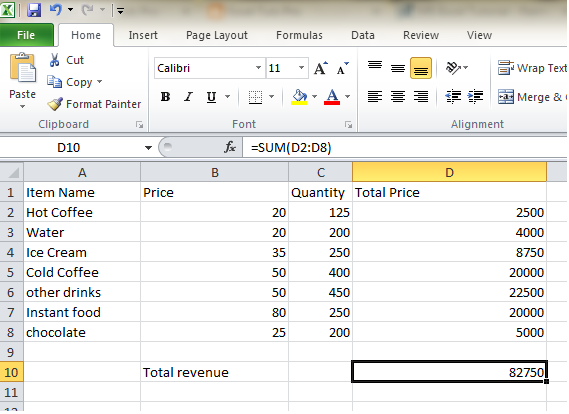
- Then type the volume of each product in columns C. It means if you sold 125 coffee then write 125 in cell C2 and sold 250 instant food then write 250 in cell C7.
- Now enter =B1*C1 in cell D1 till =B8*C8 in cell D8 to calculate total revenue for the particularly given item.
- Now calculate total revenue of our escape outlet. For that enter =SUM(D2:D8) and get the total revenue of our sales.
Steps For Calculation Total Net Income in MS Excel
Total Net income is calculated by total Revenue and total Expenses. It is the difference between the total revenue and the total expenses. It shows total net income or loss in a financial year in the business. We'll discuss some steps to calculate total net income as follows:- First of all, calculate the total Revenue. ( All the steps covered above)
- Then write all the expenses of a financial year.
- Then calculate the total expenses using formula.
- Finally, Calculate total net income or loss using formula.
Example: Here we show the financial balance sheet of Uncle Bakery. We explain total revenue which gets from the sale of the products(like cookie sales, cake sales, patty sales, and bread sells) and total expenses(like advertising of the product, Supply cost, Ingredients, Salaries, and Utilities) which used to sell the products. Net income obtained by subtract the total revenue from the total expenses.
Conclusion:
Thus, in this post, we explain some step for calculation the total sales revenue in MS Excel. Through this post How to Calculate Total Revenue in MS Excel we want to focus on total income or loss in a financial year. If you like this post then you can share with friends, colleagues, and relatives. We'll update the information on a regular basis. You can also share this post on facebook, twitter, Google+ or other social media website. If you have any suggestion then you can write in comment section. We'll revert back to you as soon as possible.
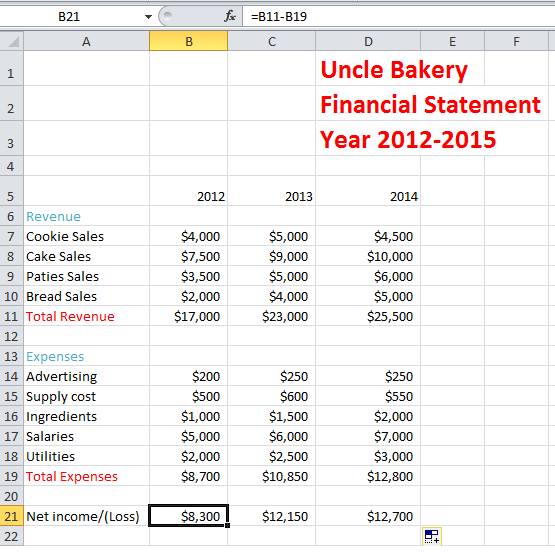
No comments:
Post a Comment