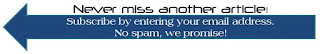|
| Photo:GM |
Everyone knows Santa Claus-- red suit, long white beard, familiar belly laugh and long-time leader of all things North Pole. For some strange reason, most don’t have a clue as to the early days of his career. So let me break it to you, Santa got his start in sales. A long time ago, hundreds of Christmases before occupying the big chair in the corner office up at the North Pole, Santa worked on the selling side of North Pole Distributing.
Like many hardworking sales types with hundreds of years under his belt, Santa leveraged all the lessons learned out in a territory to move up in his organization. Playing a front and center role in a global distribution organization with customers around the globe, Mr. Claus puts those lessons to work almost every day.
It’s difficult for a lowly industry consultant to get an audience with big time executives, but last week I leveraged over six decades worth of being on the “nice list” to grab a rare opportunity to speak with Santa in his North Pole office. I wanted to impress, so rather than humdrum questions – the kind most people ask – I set out to do something different. Skipping over the normal topics of reindeer care and feeding, keeping the Elves busy in the workshop and the naughty and nice list, I asked Santa about early lessons from way back in time. Those old days when he was a rookie sales guy for The North Pole.
Here are the highlights of our talk. Whenever possible, I am using direct quotes from the Jolly Old Elf himself.
Santa on Targeting:
You know Frank, I share your views on targeting. Years ago, we here at North Pole Distributing decided we couldn’t do everything. You call it targeting, we call it the naughty and nice list. There are just too many kids out there for us to deliver presents to everybody. So, we started what the elves call the list. We do our best to take care of the nice boys and girls and let the naughty ones get their presents somewhere else. In the past couple hundred years, we’ve further refined our customer-base to exclude moms and dads. You may have noticed that sometime back in the 70s we took you off the list because, well, you were getting too old.
For some it doesn’t make sense, but the North Pole Distributing team is devoted to providing the best of service to a targeted group of customers. They love us, we love them and it helps us do a better and more efficient job.
Santa on Customer Service:
The whole North Pole organization thrives on providing the
best customer service on the planet. For as long as Ole’ Santa Claus has been sitting in this chair, I have stressed the importance of getting the right toys to the right girls and boys on Christmas Eve. It’s our mission, vision and creed all rolled into one. The Elves sometimes get sick of hearing me say it, but every time we break for chocolate and cookies, I feel compelled to bring up customer service as Numero Uno. Every break in a reindeer game, Rudolf and his crew hear me retell the story. On time delivery is only part of customer service. There can be no disappointments.Santa Says Under Promise and Over Deliver:
Remember the time you asked for an Electric Train way back
when Kennedy lived in the White House? I can still recall. You and your grandpa dropped by my shop and you looked old Santa in the eye and said, “Santa, I have been good. I brush my teeth, do my homework and I am nice to my little brother. Can I have an electric train?” Remember what Santa said? I told you, we’ll see if the elves can come up with something like that. I learned that back when I was a seller. I knew the elves were running behind on train sets and I knew your parents were planning on buying you one for your birthday on January 23rd. Seems like I brought you a really cool sled that year, and since the snows were waist deep to a tall Elf, you had tons of fun. That’s how the North Pole works; under promise, over deliver.Santa on Tracking Customer Data and CRM Systems:
Up at the North Pole, customer data is king. Or at least right after Santa Claus, it’s king. We’ve been doing the naughty and nice list for eons now. Back when we started the practice, it was all paper. Lots of manual entries, teams of elves checking the list and then checking it twice. In our business knowing who is naughty and who is nice is pretty darned important.
I started the practice back when I was handling the small Schleswig-Holstein territory in Germany. I was struggling to remember all the kids and their behaviors and Mrs. Claus suggested writing a list. In retrospect, she was questioning my memory way back then. But, it was a good idea and I brought the whole thing to the North Pole. Over the years we’ve fine-tuned it and a few years ago one of the elves in our computer department modernized the whole thing. We never miss a naughty or a nice and we never need to check things twice.
My time was short, Santa and his Elves are pretty darn busy this time of year.
Just like back in the old days, my time with Santa just zipped by. Our scheduled hour seemed like just a couple of minutes. Along the way, he did point out a couple of times when I almost slipped onto the naughty list, mostly for fibbing. But somehow I managed to stay in Santa’s good graces throughout all these years. As the time was ending, I asked Santa if he had any final words for the good girls and boys across distributor-land. Here are the Jolly One’s final words…
Enjoy your Holiday Season… Make Merry with your Friends and Family… Make plans for a Happy 2016…
Ho, Ho, Ho….
Authors note: Santa and I have enjoyed a special relationship through the years. Based on the way they talked about things going on down at the Eagles Club, it seems my Grandpa was a close personal friend of Santa. My own grandkids have noticed that I know Santa too. Hopefully, you haven’t lost touch.