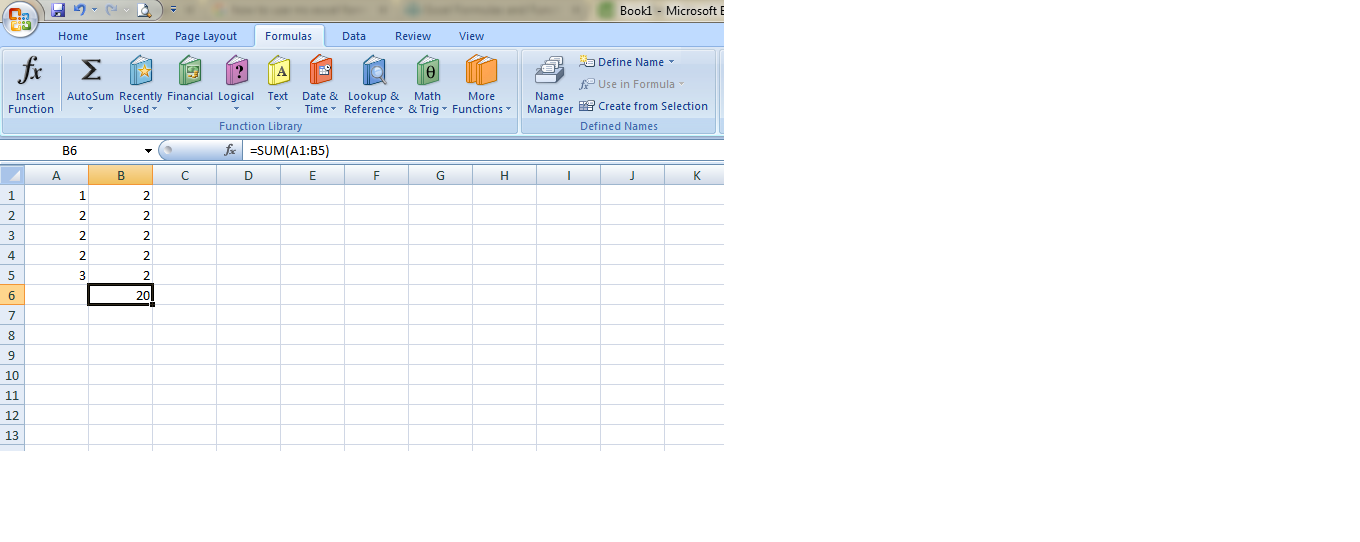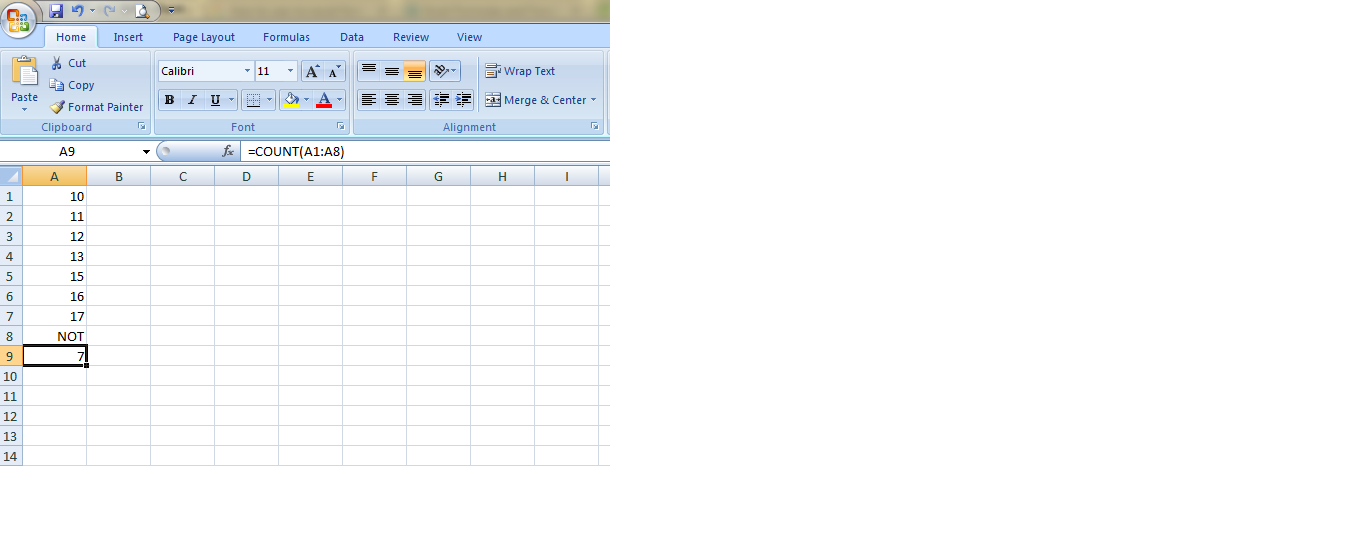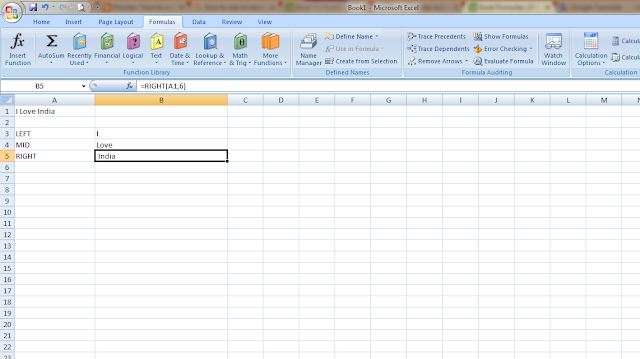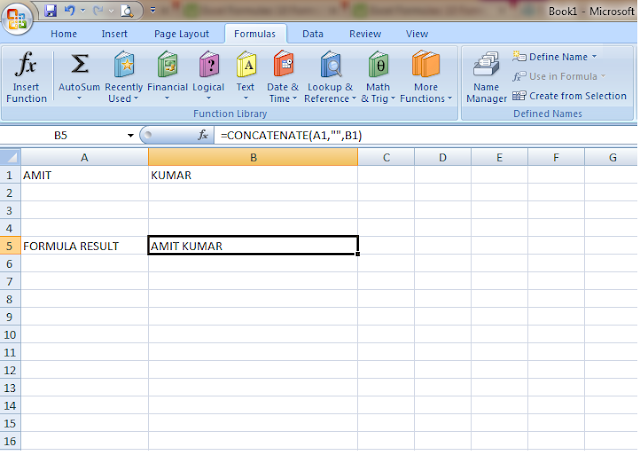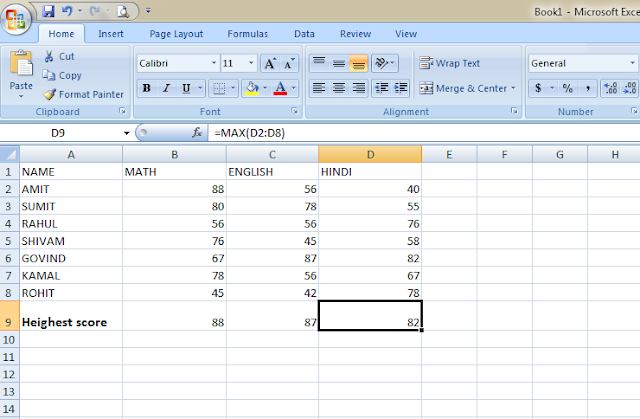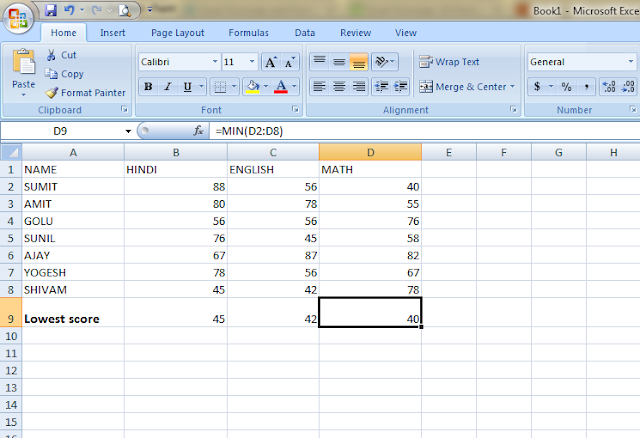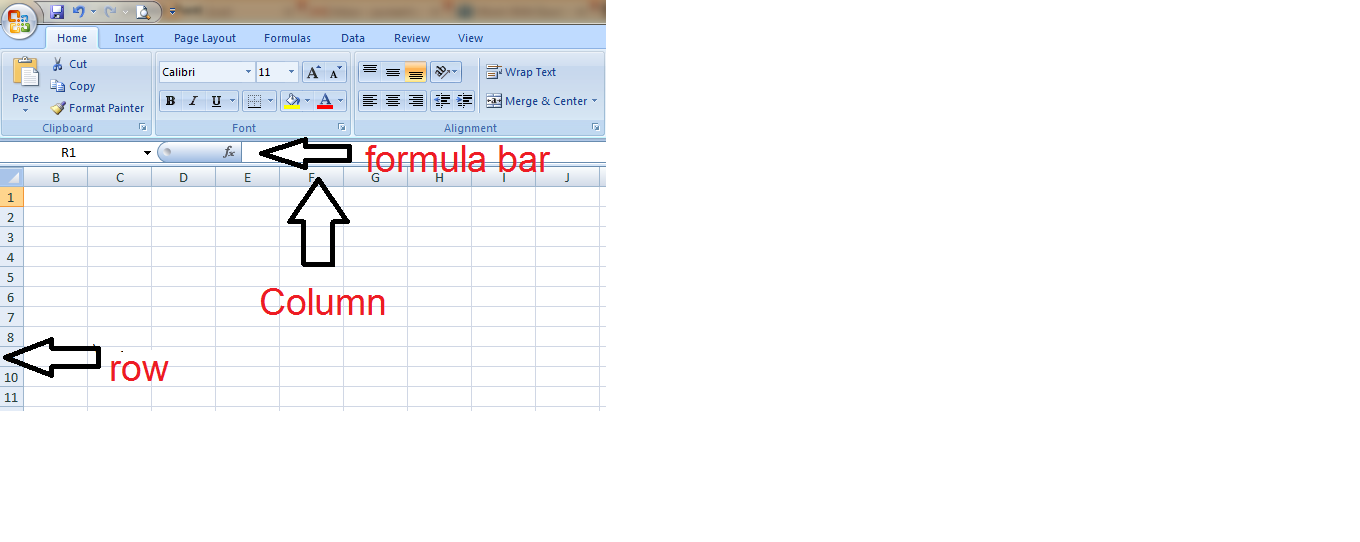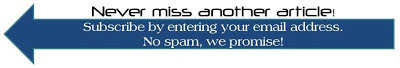Use Of MS Excel In Business: Hello friends,in this post we'll discuss the use of MS excel in business it means how MS Excel becomes a business more effectively. As we all know that MS Excel provides the business tools for analysis the information quickly and effectively. We use MS Excel in daily life to manage our financial records. Today MS Excel becomes a useful tool for all the business field.
The Importance of MS Excel in Business
MS Excel is the most powerful business tool used in the business today. It is used to managed all the financial transactions that occur between the sellers and the customers. It is required for the workers and the employee to know all the functionality of MS Excel. It required in the work report of the daily work it means all the officers prepare a spreadsheet of their daily work and then report to the senior officers. Thus MS Excel spreadsheet are commonly used in the businesses to display all financial transaction and other important information of the business like sales report, stock report, and details of daily expenditure.
Five Basic Uses of MS Excel in the Work Place
MS Excel provides several features for the businessman and a company. For using this tools, we can manage all the financial and personal data. Here we'll discuss some MS Excel features that are mostly used in the business:
- Accounting
Small business like personal business MS Excel as a basic accounting or maintain ledger. We can collect and display all the business transaction in the spreadsheet. Normally we used ledger for maintaining a financial transaction manually it means Debit-Credit transaction. Same we can display all Debit-Credit transaction in the worksheet. Thus we can show all the incoming income with the expenditure and also create Chart or Graph for measure business income and expenditure. It saves time and easy to access any transaction. MS Excel provided Accounting features for analysis of the business transaction easily and more effective.
- Build Chart or Graph
MS Excel provides a visual representation of the business data that display all the business data in the worksheet. We insert all the data into individual cells in row and columns and apply formulas on the cells according to the requirement. Here we can create pie chart or Graphs in the worksheet to make the business report more attractive. By using chart or graph, we can analysis the growth of the business of the individual year, month or a specified period of time. Visualization gives more impression and used for better marketing.
- Use Conditional Formatting
It is a powerful tool in the MS Excel Spreadsheet. Excel users can format their spreadsheet using some different formatting like colours, bold and italic the text. It provides the attraction to the user by using some attractive formatting. If we want to highlights some necessary information then use bold, italic or change the colour of the information. It is basically used in the business report because it gives more attraction to the users. Using Conditional Formatting, we can compare two or more values and also use a filter to find duplicate values or records.
- Return On Investment
MS Excel provides tracking of total business sales along with total expenditures it means we can track return on investment. In MS Excel spreadsheet put all the sales transaction with the expenditure transaction then make a Graph for sales and expenditure for tracking the net income. By this feature, we can analysis that our business is going in the profit or loss.
For Example, If we sell 10 units of a product each week at Rs 200 profit each and launch an advertising campaign that costs Rs 2000 each week so we'll need to sell additional product to break even on that campaign otherwise no return on the investment.
- Bring Data Together
Excel provides to bring information from various files and documents together so that we can put all the information at a single location. It allows importing text and image from the other spreadsheet or from any location. As well as we can merge the data of the different spreadsheet. For that, we go to the Insert Tab and fetch all the necessary information from either current worksheet or any system location. Generally, we can insert an image, Clip Art, Shapes, Smart Art and Screenshot.
Conclusion
Thus, in this post, we have discussed the key points of MS Excel in business. Here we have focused on how MS Excel use in business. If you like this post then you can share it with your friends, colleagues, and relatives. We'll update the information on the regular basis. You can also share this post on facebook, twitter, Google+ or other social media website. You can give any suggestion in the comment section. We'll revert back to you as soon as possible.