Hello Everyone, Today You'll find How to use Spreadsheet Templates in MS Excel. A template is a predesigned worksheet that can use to create a new worksheet with the same formatting. Excel Templates is a powerful part to create a workbook and great way to save a lot of time. We use Excel Templates to create a calendar, annual budget, invoices, sales report, inventory, dashboards. Predesigned Spreadsheet Templates works when you need to create the same worksheet over and over so you can save your own created templates and can use further.
How to Create Template in Excel
If you create your own template in excel then you can save it in the Template folder so that you can use the Template further to create an excel worksheet. To create a Template, you have to perform following steps:
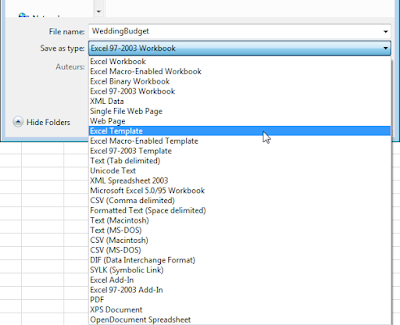
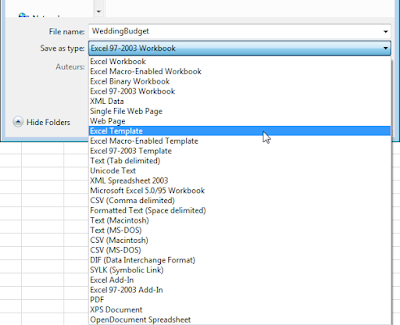
- Enter the File Name that you want to use for the template.
- Select Excel Template from the Save as type box.
- Click on Save Button.
Use an Existing Template to Create a New Workbook
If you have any excel template in the excel template folder and want to use existing template in a new workbook then you need to know how to use free excel spreadsheet template in the new workbook. For use existing template follow some steps as following:
- On the File Tab, Click New.
- To choose a Template from Available Templates,do following:
- To select the Recently used Template, Click Recent Templates then under Recent Templates, Double-Click on the Template that you want to use in your workbook.
- To select the Sample Template that already exist in excel, Click Sample Templates and under Sample Templates, Double-Click on the Template that can use in your workbook.
- To Select My Templates that created by you, Click My Templates then under My Templates, Double-Click on the Template that you want to use in your workbook.
- To Select the Template of another workbook, Click New from existing then Double-Click on the workbook that you want to use.
Conclusion:
Thus, in this post, you learn how to create an Excel Workbook with a Template and some required information to use the excel spreadsheet templates in another workbook. You can create a worksheet based on an existing template or also create your own templates which can use further to create another excel workbook. If you like this post then you can share with your friends and colleagues. We'll update the information on the regular basis. I hope you'll like this post. You can also share it on facebook, Instagram, Google+ or other social media website. If you have any query or suggestion regarding this post then you can freely write in the comment section. We'll revert back to you as soon as possible.

No comments:
Post a Comment