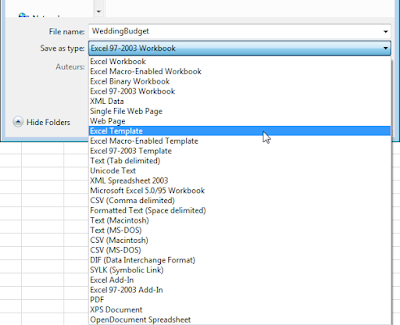Let’s face it, summer time is filled with distractions. Our
customers are distracted; they have vacations, kids playing Little League, golf leagues, cabins in the woods, lawns to mow and who knows what else. This distraction is contagious. Being people too, distributor folks get caught up in all the summer stuff. Sometime around September 1st, we snap out of our summer induced behavior and put our noses to the grindstone. For the next week or so, we are going to talk about a few fall tune-ups for distributors. Think summer end elixir for a better year end.
If ever you planned to institute a new habit, this is the time. For the next four minutes, let’s think about selling time. We’ll ask a few questions: How much time do our salespeople spend selling? What distracts them? How might we put the beauty back into the process?
How much time do salespeople spend actually selling?
Based on observations of hundreds of salespeople and dozens of distributors, the answer is simple: not much. Without getting into anything earth shattering, we can subtract vacation, holidays, training sessions, sales meetings and sundry interruptions. Vacation, holidays and personal time for life issues alone typically account for nearly 8 percent of the work year. Let’s add in a few sales meetings, training sessions, and off-site vendor meetings and we could easily come to some interesting conclusions. First, let’s assume salespeople are paid to “sell,” yet they’re away from their job for more than 10 percent of the time. Secondly, the seller spends just one day per week doing administrative “paperwork.” We’ve somehow managed to drop time spent selling by another 15 or 20 percent.
Salespeople, please continue to read…
This is not about sales department slacking. While we may touch up against the need for planning, scheduling and effective use of time, this article isn’t about calendar management. Instead, it’s about sales management.
What takes salespeople away from selling?
Operational issues are a major source of sales distraction. Think back to the last time you went out with a member of your sales team. Was a portion of the sales call devoted to discussing shipping errors, delivery issues or a poorly handled customer service issue? Nothing sours a well-planned sales call like a little back peddling early in the meeting. It’s hard to sell “ease of doing business” when you just cost your customer money based on something easily avoidable.
What’s worse for many distributor managers is this: Most lack the data to determine if their growth problems are based on a sloppy warehouse and a crappy customer service department or an ineffective sales team. Some wonder if customer issues with missed delivery dates or inaccurate shipments are just part of the “distributor sales game.” With this in mind, one would wonder if gathering administration and logistics data shouldn’t be a standard procedure for every distributor. We think it should be.
Pricing situations can spoil a selling situation. While we could argue that price negotiations are an integral to selling, I believe we need to explore a couple of points.
First, unless you have accurate pricing information loaded into your ERP system, just arriving at a valid price provides a selling distraction. Each transaction requires additional research. Every time a salesperson quotes an amount to a customer, a dozen questions flash through their mind. Is the price right? What price did we use last time? Could someone in customer service have priced this differently? Where do we sit compared to the competition? And more.
Not only is time spent researching for the right price, we also create doubt and uncertainty. When the salesperson guesses incorrectly, it creates additional distraction. The salesperson spends even more precious selling time fixing the issue.
Secondly, when no selling process exists, the salesperson is stuck negotiating every single sale. To summon up something said by my friend and pricing expert David Bauders of Cleveland-based Strategic Pricing Associates, you never see a dog beg just once. His point is simple: If you give your dog table scraps one time, they turn into constant beggars. When our salespeople lower their prices once, the customer becomes conditioned to request a lower price on each opportunity. Negotiations take away from, you guessed it, selling.
Unless the distributor employs a full-on pricing process, salespeople are left to determine price. Customers bombard them with the message “your price is too high,” and it ruins the selling moment. This constant bombardment of negative energy causes many sellers to lose perspective on the value their organization provides to customers. Sales experiences, without the presence of value-creating solutions, are about as exciting as the paint page of the 1964 Sears catalog.
Management teams syphon selling time on a regular basis. Earlier, we listed all of the mundane consumers of time (vacation, sales meetings and so on,) but many times managers hurt their own cause by not thinking of the sales team when they set up meetings. Any meeting scheduled for midday consumes the better part of a whole day, even if it only lasts an hour. This is especially true when ending times are not strongly enforced.
The office is not the salesperson’s friend, specifically, the practice of starting a business day in the office. It puts the kibosh on selling efficiency. Nothing cuts into sales time like being readily available at the launch of a business day. Here’s why.
It’s natural for customers to ask for their salesperson on some of the most routine issues. The sales DNA steers the seller toward helpful behavior. They get wrapped up in lots of trivial tasks that should be funneled to someone in customer service. What’s worse is this: Customer service people often don’t understand it’s their job to get the salespeople outof the office. I have seen inside salespeople and customer service representatives complain when sellers refuse to handle incoming calls. This quickly becomes a management issue. You cannot afford for salespeople to handle things like order entry, stock checks and routine expedites.
How do we ramp up the real selling activities?
It’s a management-driven process. First, you must ensure the distractions are removed. Distributor selling today is a team sport. Some of these are not directly tied to outside salespeople. Metrics and measures must be inserted throughout the whole of the customer experience.
You must develop performance expectations for all components of the selling machine. Here’s a fact: Many sales types confuse routine reactive care with selling. They feel good at the end of a long day of handling administrative tasks and minutia associated with their customers. Customer care is important, but it’s not the best use of their time. If they must step aside from real face-to-face selling, something is wrong in another department.
Finally …
I believe in data. Hand waving and opinions are nice. No discussion of politics, religion or Olympic figure skating should go without them. In our world, I’ll take data. I regularly require my clients to take inventory of their day. How did they really spend their time?
Here’s how it works. I ask every salesperson to log their day
in 15-minute increments. Simply put, I want to know what they did from 8:00 to 8:15, 8:15 till 8:30 and so on throughout the day. If they were talking on the phone, who were they speaking to and about what? If they were at their desk, what task was at hand?At the end of the week, I ask for tabulations. How much time was spent in each of 10- activities? I insist on real-time logs, but leave the tabulation to the seller. The end result is always eye opening for the seller and their manager. Most can radically improve their sales effectiveness. Why? Well, if your sales time is hovering at around 25 percent, just a few minutes a day can ramp you to 30 or 40 percent. That’s a big jump.
If you would like to see the 12 activities we tie to times, drop me a line. You can log the time spent under planning and process improvement.